11th Class (HSSC-I) Computer SLO Based Key Point Notes
Unit 1: Overview of Computer System
Topic No. 1.2: Computer Software:
Q1. What is Compute Software?
Ans:
Computer Software is the logical component of the computer system. It is the group of programs that runs the hardware. Hardware is useless without software.
Q2. What are the types of Computer Software?
Ans: Types of computer software:
Computer software can be classified into:
- System software
- Application software
- Internet applications
- Licensed software, open source software, shareware, and freeware.
- System software
- Application software
- Internet applications
- Licensed software, open source software, shareware, and freeware.
Q3.. Define Hardware and Name its types.
Ans: Hardware is the physical component of the computer system. We can touch hardware and hardware provides shape to the computer system. Its types are input devices, output devices, processing devices, storage devices, etc.
Q4. What is system software? Write its types.
Ans:
System software:Software that controls and coordinates the activities of a computer system is called system software. It consists of programs designed to control hardware and manage software.
Types of system software:
- Operating system
- Device drivers
- Utility software
- Language processors/ translators
Software that controls and coordinates the activities of a computer system is called system software. It consists of programs designed to control hardware and manage software.
Types of system software:
- Operating system
- Device drivers
- Utility software
- Language processors/ translators
Q5. What is the Operating System? What kind of tasks does it do?
Ans:
Operating system:
It controls and manages the hardware and software resources of the computer system and provides a user interface. A computer cannot work without an operating system.
Examples: Windows, LINUX , UNIX, MAC OS, Android, IOS, etc.
Tasks of the operating system:
- Loading and execution of programs.
- Allocating resources.
- Memory management.
- File management
- Storage management
- Providing user interface.
- Maintain security.
- Provide network facility.
Operating system:
It controls and manages the hardware and software resources of the computer system and provides a user interface. A computer cannot work without an operating system.
Examples: Windows, LINUX , UNIX, MAC OS, Android, IOS, etc.
Tasks of the operating system:
- Loading and execution of programs.
- Allocating resources.
- Memory management.
- File management
- Storage management
- Providing user interface.
- Maintain security.
- Provide network facility.
Q6. What are Device Drivers?
Ans:
Device Drivers:
- Software that controls the operation of hardware devices.
- Any device attached to the computer will not work properly without device drivers.
- Device drivers are provided by device manufacturers.
- Plug and Play devices have their drivers preinstalled in Windows.
Device Drivers:
- Software that controls the operation of hardware devices.
- Any device attached to the computer will not work properly without device drivers.
- Device drivers are provided by device manufacturers.
- Plug and Play devices have their drivers preinstalled in Windows.
Q7. What is Utility software? give some examples.
Utility software:
- Perform functions that are beyond the capability of the operating system.
- Users can perform tasks easily and efficiently.
Examples: File manager, disk management utility, disk defragmenter, antivirus, file compression software, etc.
Utility software:
- Perform functions that are beyond the capability of the operating system.
- Users can perform tasks easily and efficiently.
Examples: File manager, disk management utility, disk defragmenter, antivirus, file compression software, etc.
Q8. What are Language processors/ translators? Write its types.
Ans:
Language processors/ translators:
- Computer can only understand machine language which is in the form of 0 and 1.
- Programs are written in assembly language or high-level language.
- Language processors convert programs written in assembly or high-level language into machine language.
Types of Language Processors:
There are three types of language processors
Language processors/ translators:
- Computer can only understand machine language which is in the form of 0 and 1.
- Programs are written in assembly language or high-level language.
- Language processors convert programs written in assembly or high-level language into machine language.
Types of Language Processors:
Assembler:
It translates assembly language programs into machine language.
Compiler:
It converts a high-level language program into machine language. The entire program is converted into machine language using the compiler.
Interpreter:
Q9. What is Application software? give some examples.
Ans:
Application software:
- Productivity software.
- Business software.
- Entertainment software.
- Educational software.
Q10. What is Productivity software? give some examples.
Ans:
Productivity software:- It is an application software.
- Designed to perform daily activities effectively and efficiently.
- Word processors, spreadsheets, database management systems, and graphic software are a few examples.
Q11. What is Productivity software? give some examples.
Ans: Business software:
- It is an application software.
- It helps in performing business activities efficiently.
- For example payroll, inventory, accounting, etc.
Q12. What is Productivity software? give some examples.
Ans: Entertainment software:
- It is an application software.
- It is used to entertain people
- Examples: games,, media players, music software, etc.
- It is an application software.
- It is used to entertain people
- Examples: games,, media players, music software, etc.
Q13.. Define the term Firmware.
Ans: Firmware refers to software embedded in hardware. It’s a chip in which software is written at the time of manufacturing, the software once written, cannot be changed or deleted. It is also known as ROM.
Q14. Differentiate between Hardware and software.Ans:
Hardware
Software
The physical component of a computer system is known as the
hardware
The logical component of a computer system is known as
software
It has a definite shape
It has no shape
It occupies space
As it exists electronically. It does not occupy space
It can be repaired or replaced in case of a disorder
It can be reinstalled
It provides existence to software
It runs hardware
Its types are input devices, output devices, processing
devices, storage devices, etc.
Its types are system software and application software
Hardware
Software
The physical component of a computer system is known as the
hardware
The logical component of a computer system is known as
software
It has a definite shape
It has no shape
It occupies space
As it exists electronically. It does not occupy space
It can be repaired or replaced in case of a disorder
It can be reinstalled
It provides existence to software
It runs hardware
Its types are input devices, output devices, processing
devices, storage devices, etc.
Its types are system software and application software
Q15. Differentiate between System Software and Application Software.
Ans:
System Software
Application Software
System software directly accesses
hardware for monitoring and coordination
It does not access hardware directly
System software can be run without
application software
Application software cannot be run
without System software
It runs hardware to make it useable
It performs a specific task as
desired by the user.
It provides an interface between hard
and user or application software
It can only provide an interface
between the user and its own environment
System software is smaller in
numbers
These are numerous
Examples are Windows OS, Device
Drivers, etc.
Examples are MS Word, MS Excel, Games, etc.
System Software
Application Software
System software directly accesses
hardware for monitoring and coordination
It does not access hardware directly
System software can be run without
application software
Application software cannot be run
without System software
It runs hardware to make it useable
It performs a specific task as
desired by the user.
It provides an interface between hard
and user or application software
It can only provide an interface
between the user and its own environment
System software is smaller in
numbers
These are numerous
Examples are Windows OS, Device
Drivers, etc.
Examples are MS Word, MS Excel, Games, etc.
Q16. Define Licensed Software.
Ans: To save software creators from financial loss and enable them to stay in business, the software is sold with a legal agreement between the software publisher and user, known as a License. The license describes the terms and conditions to use and distribute the software. It is governed by the copyright law. The software copied and sold without permission is known as pirated software.
Q17. What is Shareware?
Ans: Shareware is a type of software that is distributed free of cost. Its functionality is limited and is for a limited period of time. The user is allowed to use and share this software. After the completion of the trial period, software is to be purchased.
Q18. What is Freeware? Write some examples.
Ans:
Freeware:
- It is available free with full features for unlimited time.
- It may have some restrictions like personal or educational use.
Q19. Differentiate between Shareware and Freeware.
Ans:
Shareware
Freeware
It is available free of cost for a limited period of time.
It is available free of cost for an unlimited period of time.
Its functionality is limited.
It is a full version.
It is to be purchased after the trial period is over.
It is never to be purchased.
It is allowed for trial only.
It is allowed for personal, academic, or non-profit use.
Examples are antivirus software, games, etc.
Examples are Skype, Google Chrome, etc.
Q20. Write some functions of the operating system.
Ans: The operating system is the most important type of system software. It is a group of software that controls the overall working of the computer system. Its functions are
• To control and coordinate the activities of hardware.
• To provide an interface between user and hardware.
• To provide an interface between application software and hardware.
• To allocate system resources.
• To load and execute application software.
• To control the operations of input-output devices.
• To maintain the security of the system.
• To control network operations.
Shareware
Freeware
It is available free of cost for a limited period of time.
It is available free of cost for an unlimited period of time.
Its functionality is limited.
It is a full version.
It is to be purchased after the trial period is over.
It is never to be purchased.
It is allowed for trial only.
It is allowed for personal, academic, or non-profit use.
Examples are antivirus software, games, etc.
Examples are Skype, Google Chrome, etc.
Q21. Define Device Drivers.
Ans: Device drivers are system software that controls the operations of hardware devices. No hardware device can work without its driver. The driver is indeed an introduction of the device to the operating system.
Q22. What do you mean by Plug and Play (PnP) devices?
Ans:
Plug and Play devices are those devices whose drivers are pre-installed. When these devices are attached, the computer system recognizes them and starts using them.
Q23. What do you mean by utility software?
Ans: Utility software provides additional facilities to carry out tasks that are beyond the capabilities of the operating system. A few utilities are disk defragmentation, disk clean-up, antivirus file manager, etc.
Q24. Define Language Processors (or language translators).
Ans: Language processors are the software that translates assembly or high-level language (HLL) programs into machine language which can be understood by the computer. There are three types of translators:
Assembler: Translate assembly language program into machine language.
Interpreter: Translate high-level language program to machine language one instruction at a time.
Compiler: Translate high-level language programs to machine language. It converts the entire program.
Q25. Define Application Software and its types.
Ans: Application software is the type of software which are designed to perform a specific task. This software converts our computer into a tool to perform a specific task. There is numerous application software however they can be divided into the following major categories:
Productivity Software: used to improve the way people do their work. E.g. word processing
Business Software: Used to carry out business activities. E.g. payroll, accounting, etc.
Entertainment Software: Used to entertain people e.g. Games
Educational Software: Used in the teaching-learning process (CAI/ CMI)
Q26. What is Open source software? Write some examples.
Ans:
Shareware/trialware:
- It is available free for a limited time period called a trial period.
- After the trial period expires user has to purchase the software.
- The trial version may have limited features or it stops working after it expires.
Q27. What is Firmware? Write some examples.
Ans:
Firmware:
- The intermediate form between hardware and software
- Software embedded in devices during manufacturing.
- Programs stored in it do not need to be changed.
- Data is not lost used power is off.
Q28. What is Internet Application Security?
Ans:
Internet Application Security:
- Prevention against threats to internet applications.
- Threats may include malware attacks, data stealing, modification, or deletion by hackers.
- Security measures include firewall, anti-virus, spyware removal, and encryption/decryption.
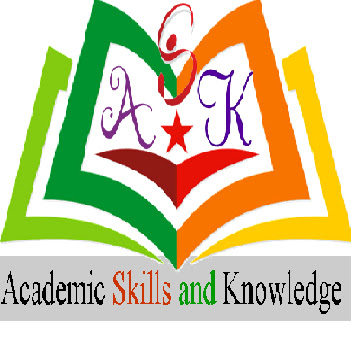
0 Comments
If you have any QUESTIONs or DOUBTS, Please! let me know in the comments box or by WhatsApp 03339719149